10 WAYS DRAGON SPEECH RECOGNITION FOR WINDOWS 10 CAN HELP YOU BE MORE PRODUCTIVE
If you're looking to streamline your daily routine and become more efficient, you might want to consider incorporating Dragon speech recognition into your workflow. This revolutionary software allows you to transcribe your spoken words into digital text with incredible accuracy and speed, creating a seamless and convenient way to interact with your computer. Whether you're a busy professional, a student, or just someone who wants to maximize their productivity, Dragon speech recognition has a lot to offer. In this article, we'll explore 10 ways that Dragon can help you save time, improve your accuracy, and achieve your goals faster than ever before.
- Speech-to-Text: How Dragon Speech Recognition for Windows 10 Can Save You Time
- Improved Efficiency: How Dragon Speech Recognition Can Help You Be More Productive
- Customizable Commands: How Dragon Speech Recognition Allows You to Work Your Way
- Multitasking Made Easy: How Dragon Speech Recognition for Windows 10 Can Simplify Your Workflow
- Accessibility: How Dragon Speech Recognition for Windows 10 Helps Users with Disabilities Achieve Their Goals
Speech-to-Text: How Dragon Speech Recognition for Windows 10 Can Save You Time
With Dragon Speech Recognition for Windows 10, typing is no longer a tedious task that takes up your valuable time. The speech-to-text technology with Dragon allows you to effortlessly dictate your content, sparing you the trouble of typing each word out. The software is incredibly accurate, even able to transcribe messages and memos in real-time with minimal errors. Whether you're typing out a report, responding to emails, or charting your progress on a project, Dragon's speech-to-text feature enables you to complete your tasks more quickly and efficiently. By reducing the time spent typing, you can focus on creating and brainstorming, making you more productive in every aspect of your work.
Improved Efficiency: How Dragon Speech Recognition Can Help You Be More Productive
Dragon speech recognition software has become an indispensable productivity tool for Windows 10 users. With improved accuracy and ease of use, it allows you to perform tasks quickly and efficiently, otherwise complicated by clicking through endless menus or multiple devices. With Dragon, you can now write, compose, and edit documents, emails, and other text files by simply speaking, leaving your hands free to work on other things. The software recognizes your voice commands and transcribes your words rapidly, saving you hours of typing time. As a result, Dragon enables you to complete work quicker and become more efficient overall.
Customizable Commands: How Dragon Speech Recognition Allows You to Work Your Way
Dragon speech recognition for Windows 10 offers customizable commands that allow users to work their way. This means that you can create your own commands to perform specific tasks, such as opening a file or application, inserting text, launching a website, or creating a new email message. These commands are tailored to your workflows and work habits, so you can work faster and more efficiently. With a little practice, you can become a power user of Dragon speech recognition, automating tasks and reducing the time and effort required to complete them.
Multitasking Made Easy: How Dragon Speech Recognition for Windows 10 Can Simplify Your Workflow
Dragon Speech Recognition for Windows 10 can simplify your workflow by making multitasking easier than ever before. With the power of voice commands, you can easily switch between tasks, open and close windows, and navigate your computer without ever having to take your hands off the keyboard. This means that you can get more done in less time, without sacrificing accuracy or efficiency. Whether you're working on a complex project or simply trying to manage your daily tasks, Dragon Speech Recognition can help you stay organized and on track. So why wait? Try Dragon Speech Recognition for Windows 10 today and start experiencing the benefits of productivity-enhancing technology.
1
Dragon Speech Recognition for Windows 10: Your personal productivity assistant.
2
Maximize your efficiency with Dragon Speech Recognition for Windows 10.
3
Talking to your computer has never been this productive - thanks to Dragon Speech Recognition for Windows 10.
Accessibility: How Dragon Speech Recognition for Windows 10 Helps Users with Disabilities Achieve Their Goals
Dragon Speech Recognition for Windows 10 is an excellent tool that can help users with disabilities to achieve their goals. With its advanced features, it allows users to dictate text and control their computer without the need for a keyboard or mouse. This means that users with disabilities, such as those who have limited mobility or are visually impaired, can use their voice to perform tasks on their computer, access information, and complete tasks more efficiently. Dragon Speech Recognition can also convert spoken words into text in real-time, making it easier for users who have difficulty writing or typing. The software is customizable, and users can train it to recognize their unique speech patterns for better accuracy. In summary, Dragon Speech Recognition is a game-changer for users with disabilities, making computing more accessible and productive for them.
From dictation to command execution, Dragon Speech Recognition for Windows 10 is your go-to tool for productivity enhancement.
Revolutionize Your Workflow: Harness the Power of Dragon Speech Recognition for Increased Productivity on Windows 10!
In conclusion, Dragon Speech Recognition technology is a powerful tool that can revolutionize your workflow on Windows 10. Its ability to accurately transcribe your speech into text and execute commands through voice prompts ensures increased productivity while minimizing errors. Its numerous features, including the ability to personalize your commands and teach the software to adapt to your voice, make it an indispensable tool for anyone looking to streamline their computer activities. Whether you are a student, a professional, or simply someone looking for ways to make your life easier, Dragon Speech Recognition can help you achieve your goals faster and more efficiently than ever before. So why wait? Try it out today and experience the power of Dragon Speech Recognition for yourself!
YOU MAY ALSO BE INTERESTED IN
- Transcription Guidelines: We Use The Best State & Federal Guidelines
- Tech & Security Guidelines: We Use The Best State & Federal Guidelines
- BOOST YOUR WRITING PRODUCTIVITY WITH DRAGON SPEECH RECOGNITION FOR WINDOWS 10
- DISCOVER HOW DRAGON SPEECH RECOGNITION FOR WINDOWS 10 CAN IMPROVE YOUR WRITING PROCESS TODAY